OS X Yosemite Beta Program has ended, final release now available for download
Signed up with OS X Yosemite Beta program months prior to release and seeing this email 45 minutes ago, to my surprise made me jump out of my couch. It's sad to say that the OS X Yosemite Beta program has ended however it's a fresh new start for the consumers' to enjoy a robust great system now ready for download.
Please install the release version of OS X Yosemite. As a member of the OS X Beta Program, you will continue to be offered beta versions of OS X software updates on any Mac that you installed the beta on. However, if you prefer to stop receiving beta updates, you can download the final release.
What I am personally looking after in this release is the beauty of its simplicity - clean user interface and design. It's sleek, clean and just light - simply you go black or you go white opaque UI. Second is the Continuity feature, as I am writing this blog, I have been sending not just iMessages but text messages to friends and contacts. You can also receive calls just right from your desktop - well, I am using a Macbook Air 13" and not certain on non Apple devices if this is the case too.
 |
| Me and a friend, Michelle sending text messages just right on my desktop. My iPhone 5 can be anywhere - take advantage of this Continuity feature, call and text using your OS X device. |
Well, before I can lay my hands on the final release of OS X Yosemite, we here in the Philippines, still need to struggle to download the 5.16 GB operating system. We currently have that 5Mbps connection from Globe and got roughly 4 hours to download. Yes, patience.
Looking back on it's past OS X Yosemite Beta releases, here were the issues that I encountered.
- Viber on Desktop keeps hanging and shuts the machine down
- Google Chrome crashes when doing multiple photo or file upload either to Facebook or Gmail and any other web base platform
- No text messages yet just Voice Call feature on Continuity
- iTunes cannot detect multiple iOS devices as I currently have an iPhone 5 and an iPad, either detects one over the other
- AirDrop cannot detect other devices instantly. You need to toggle the Bluetooth button on and off and enable legacy devices to detect - will take you 3 to 5 minutes to detect other devices. Especially we have been using AirDrop with Grace on transferring files for work
- Shared (Network), detects non Apple devices too slow and is intermittent - sometimes working and sometimes not
- Opaque functionality - only had this feature on OS X Beta Release version 3. You have the option to have that white or black opacity on your User Interface
- Mail program works terribly bad on either POP / IMAP
- Continuity on calls, will take about 5 seconds for iPad or Mac to pick up the call and not simultaneous with the phone
- And a lot of constant hangs on the OS
Now getting pump up to install this final release of OS X Yosemite. Have you downloaded it already?

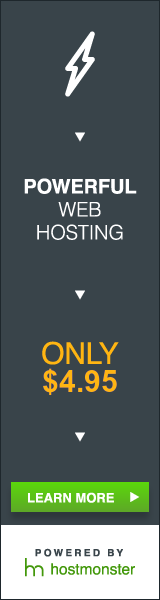








No comments